Dataflow data model
Dataflow Version 20 has a revised data model from Version 16.5, which is explained in this topic.
A version is a collection of documents, in a hierarchical structure (version hierarchy). New versions can be created by copying documents from an existing version (or the version can be created empty).
Each document in a version hierarchy is an instance of a single document type. The document type template determines each document's content data, and how these are organised and displayed.
A document contains one or more scenarios.
When documents are modified, revisions store the changes made to a document’s properties, variables and settings. The document state at each revision is stored and can be accessed.
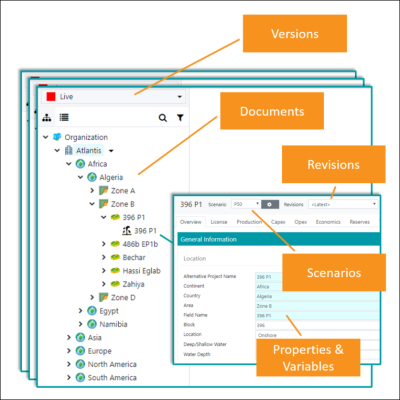
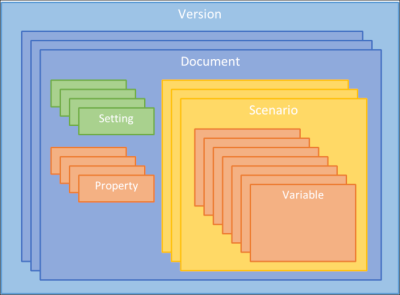
A property is a special class of variable that belongs to a document; its value is not configurable in each scenario. Document variables are set in each scenario.
Document Type Hierarchy
The defined document types and their hierarchical relationships are fixed in the Planning Space tenant database (and not editable from inside Planning Space), based on a design that will be developed by Quorum Software for the specific requirements of each customer. This schema can be viewed in the Templates editor (Dataflow Configuration workspace) by clicking the Document Types button. For example:

In this example there are two Country-level sub-hierarchies ('Country' and 'Country(US)') to accommodate the different data requirements of United States and non-United States operations.
The hierarchy structures that you see in your deployment of Dataflow will typically be different from the illustrations in this user manual.
